
2017.9 Update: You can now earn 10k per approval for CSR!
A lot of credit cards have a “Refer a Friend” benefit for its cardholders. For instance, for each friend you refer who successfully applies for and uses the credit card, you will receive a bonus. In this post, we will explain in detail the steps to take in order to refer a friend and use several popular cards as examples.
Contents
1. Which Credit Cards Have a Referral Benefit?
- Discover: Discover it
- Amex: ED, EDP, BCE, BCP, PRG, Platinum, Gold Delta, Platinum Delta, Hilton, Hilton Surpass, SPG
- Chase: Freedom, CFU, CSP, CSR, UA Explorer, Marriott, SW Premier, SW Plus
- Barclaycard: Arrival Plus
- Citi: Sorry, but Citi currently does not have a referral option.
Note that we only list personal cards above. Some business cards also have refer a friend benefit.
2. Refer a Friend Benefits Explained
Basically, every credit card’s “Refer a Friend” process works like this. You refer a friend or family member, they then receive a unique link that is tied to your account, and if they are approved (for some the requirement is that they USE the credit card upon approval as well), then you will be rewarded bonuses like 5000 points (Ultimate Rewards, Membership Rewards, so on) or a $50 cash award. Sometimes the referral bonuses will be much higher, up to 10000 points or $100 per approval. However, there is a limit to the amount of referral bonuses you can earn per calendar year. For instance, Discover limits the cash bonus you can receive from referrals to $500 (basically requires you to successfully refer 10 people) per year, Chase has a limit of 50000, and AMEX has a limit of 55000.
3. Things to Know
- A lot of people think that by going through a referral link, it’ll automatically increase their chances of getting approved for a card. They think that it’s like a friend who is in good credit standing up for them, when in fact, there is no difference in the actual “application” between a referral link and a public link on a bank’s website.
- When you refer a friend, you receive the referral bonus (if your friend is approved), not your friend. Your friend usually will only get the sign up bonus that was explicitly stated in the application.
- Discover is the exception. IF you sign up through the official link on its website, there is no bonus. If you sign up through a referral, you’ll get a $50 bonus. If you sign up through our website’s Discover it links, you will be eligible to receive the $50 bonus!
- There is a chance that a bonus through a referral link could be worse than a “public” offer. For example, the AMEX PRG card, if you refer a friend, most likely that friend will ONLY get an offer for 25000 MR points bonus, whereas if you go INCOGNITO on your browser (Chrome, Edge, etc. have this feature) it is easy to find the AMEX PRG offer for 50000 MR. So, if you ever run into a situation like this, my advice is simple – don’t screw your friends over! Your friend getting the best bonus offer is more important than the referral bonus you earn.
4. How to Find a Referral Link
4.1. Discover
Once you log in to your home page at Discover, click on Rewards, then Refer a Friend.
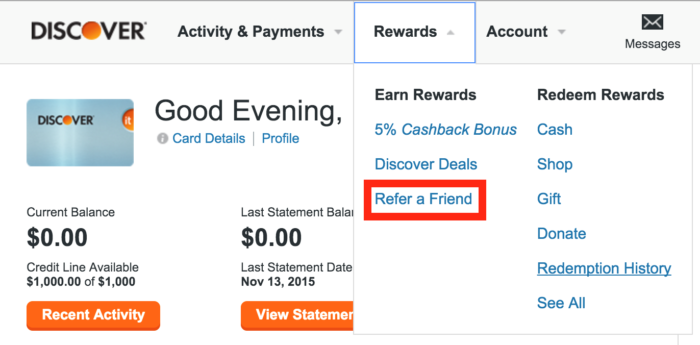
You’ll then see the page below. Click on the “Get Started” button. Some browsers may not display the button, if that happens to you, just switch to another browser and try again.
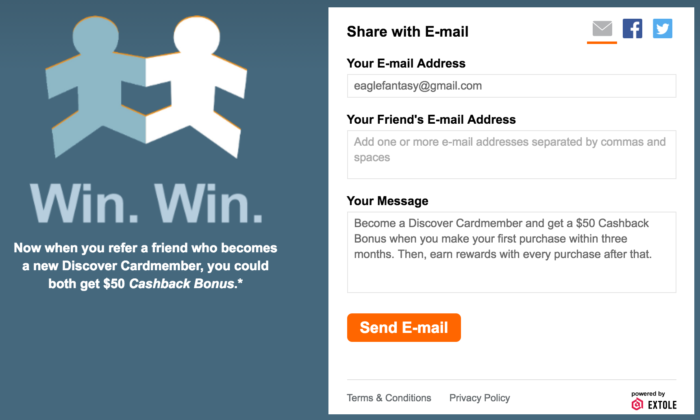
You’ll then see the page below which will ask you whether you want to send an e-mail or utilize Facebook, Twitter, or direct link to refer a friend. I recommend using the latter three as you’ll instantly get a link to give to your friends and family. You can delete the text on your social network right away if you want. Discover will show you a link to copy for further usage.
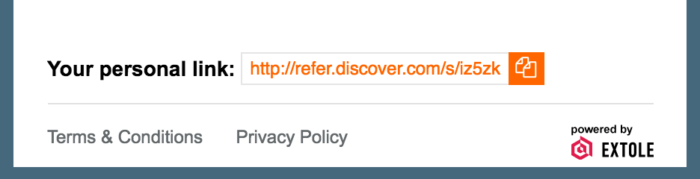
There’s no easy way to see how many people you have referred. You need to look at statements and count in the cashback transactions part.
4.2. American Express
At the bottom of the web page, click on “Refer a Friend” which is shown below.
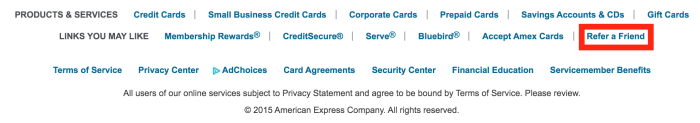
Once you click on it, you’ll see the page below. You can then peruse the different credit cards available to refer your friends to by clicking on the left/right arrow.
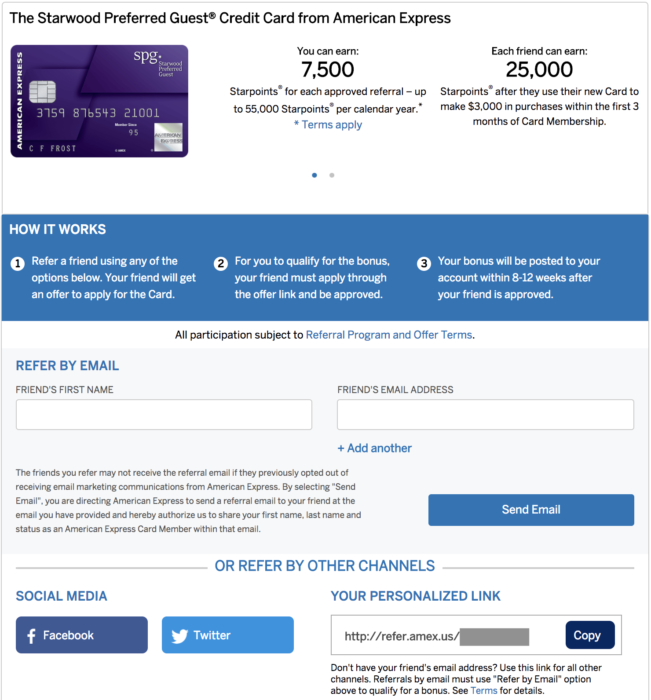
You’ll be presented with a referral link that you can copy and paste or the option to e-mail, or use Facebook / Twitter. In most cases we suggest just copying the link and providing that to to anyone you wish to refer.
If you want to check on the status of your referrals, you’ll have to just keep an eye out on your points balance. It shouldn’t be too hard, as each referral will net you a bonus of 5000 points.
4.3 Chase
Click https://www.chase.com/referafriend/catch-all to refer Chase cards. Fill out a form in order to get a unique referral link. Please note that Chase’s “Refer a Friend” option is usually targeted. Not everyone can refer others. Also, the chance to refer others comes randomly throughout the year, so keep an eye out for when you are granted an opportunity to refer. If you see the page below after entering your details, then that means you don’t have the ability to refer others. Too bad…
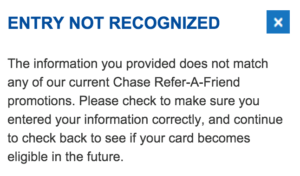
However, if you do have the ability to refer, you’ll see the page below:
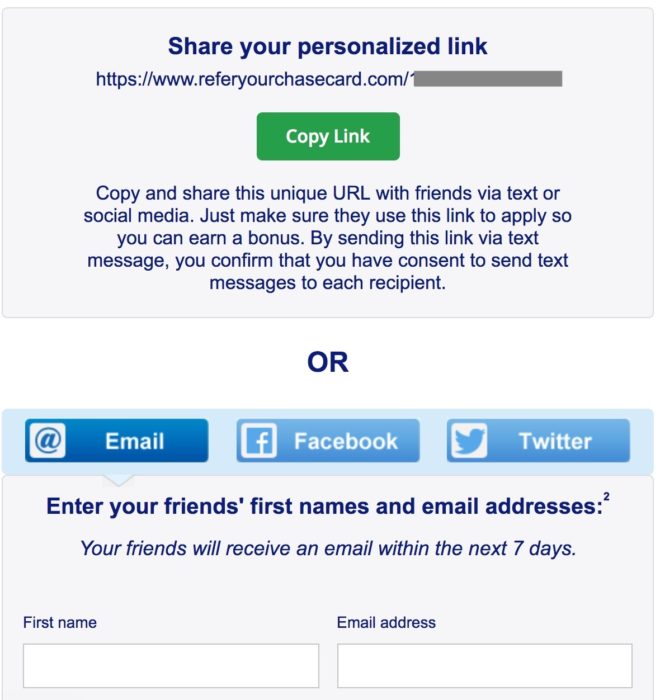
You’ll be presented with a referral link that you can copy and paste or the option to e-mail, or use Facebook / Twitter. In most cases we suggest just copying the link and providing that to to anyone you wish to refer.
If you want to check on the status of your referrals, you’ll have to just keep an eye out on your points balance. It shouldn’t be too hard, as each referral will net you a bonus of 5000/10000 points. Or you can click on this link to check the “Earnings on Next Statement” to get a look at how many points you are on deck to earn in your next billing cycle. Chase is notoriously slow with their referral bonuses, so please be patience…
5. When Can I See The Referral Bonuses Post?
Discover: You need to wait for a statement.
AmEx: Very fast. It will only take 1~2 days to reflect on your points balance.
Chase: Very slow. It may take 1~2 months to reflect on the “earning on the next statement”.
6. Where Can I Post / Send Referral Links?
This was a pretty long post. After reading so much, are you now eager to refer as many friends and family as you can? However, you can’t just go around on the internet blasting your referral links everywhere. If everyone did so, then every credit card discussion forum or website would just be spammed full of referral links, which wouldn’t be nice now, would it? Some forums like moonbbs don’t allow referral links to be posted as they will be deleted. Likewise, we also do not encourage users to start blasting referral links all over the comments section.
So, where can you post your referral links?
- Take part in our prize drawings! If you win, you’re sure to get a sweet referral bonus.
- Referral threads on reddit’s /r/churning. Please read the forum rules before doing so.
